When a guest want to reserve a room or bed at your hotel, you can collect his/her information and then follow these simple steps to manage them:
Step 1) Go to the Guests Section
Go to the Guests section, as shown in Figure 27:

Figure 27 Go To the Guests Section
Step 2) Click the Add Button
Click the Add button in the Guests panel, as shown in Figure 28:

Figure 28 Click the Add button
Step 3) Enter All Fields
Fill in all the required fields, as shown in Figure 29:
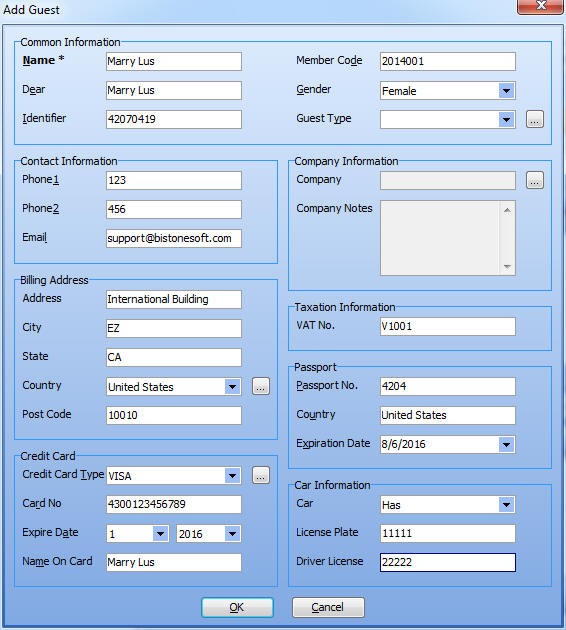
Figure 29 Enter All Fields
Then, click the OK button in the Add Guest dialog, you can now see all the guests of your hotel in the Guests panel, as shown in Figure 30:

Figure 30 Guest List
