1 Select Year
i) Go to RatePlan
Section and Select a Year, as Figure 1 shows
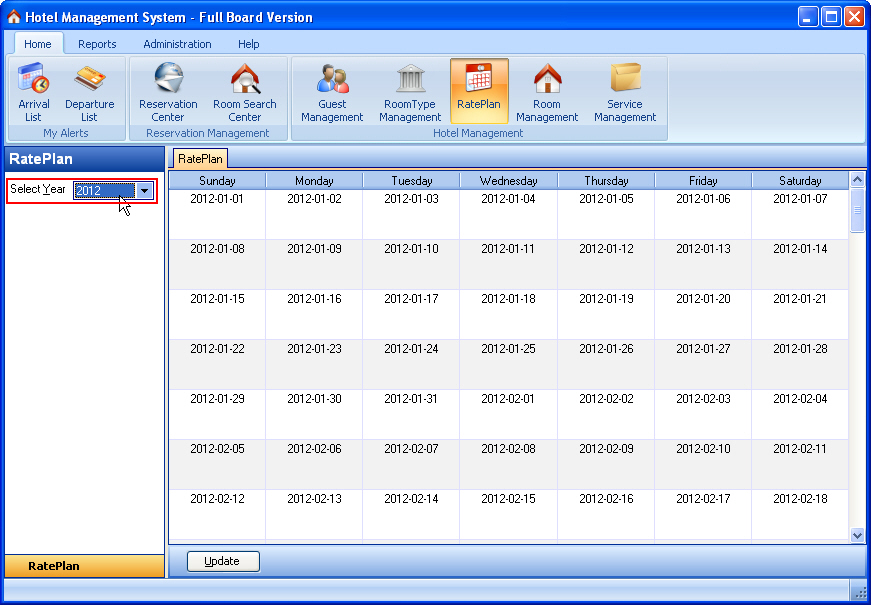
Figure 1 Select a Year
ii) Click Update Button to modify the rateplan, as Figure 2 shows
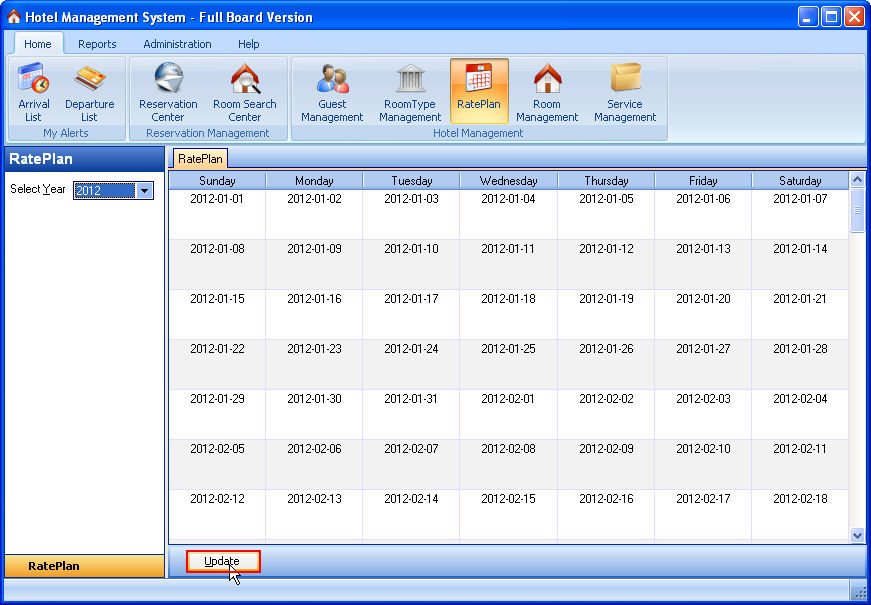
Figure 2 Click Update Button
iii) Select date range and enter the rate type in the Edit Box
"Type",
and then set week checks, as Figure 3 shows
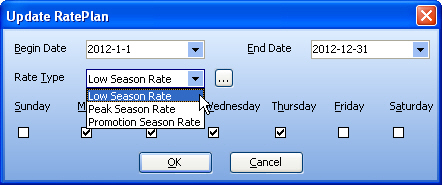
Figure 3 Set RatePlan
Edit Information
v) Then Click OK
Button, the rateplan is modified, as Figure 3 shows (notice the
red box)
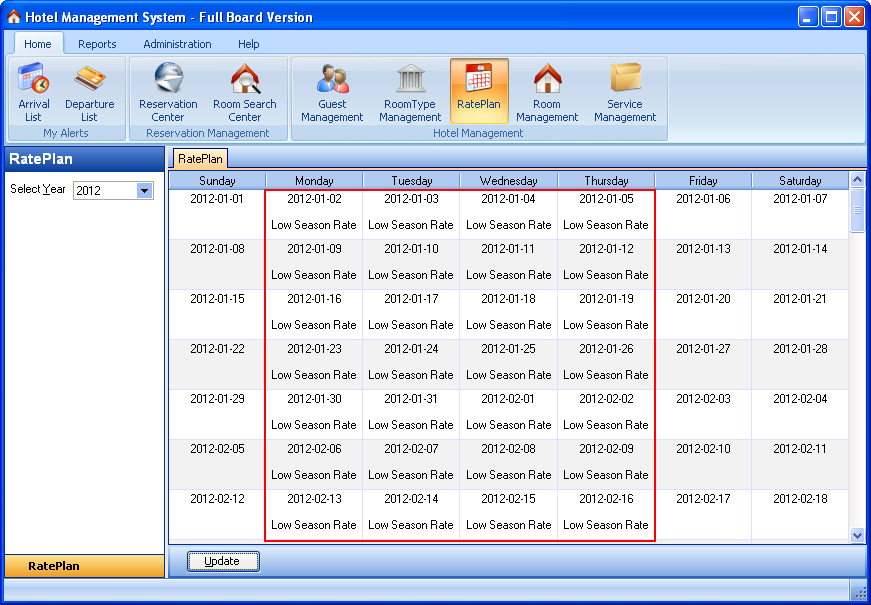
Figure 4 RatePlan
List
|

