1 Room Reservation Report
i) Go to Reports
Section and Click Room
Reservation Report
ii) Set CheckOutDate
Is Last year
and Click Search
Button, and then You can get room reservation report
last year, as Figure 1 shows
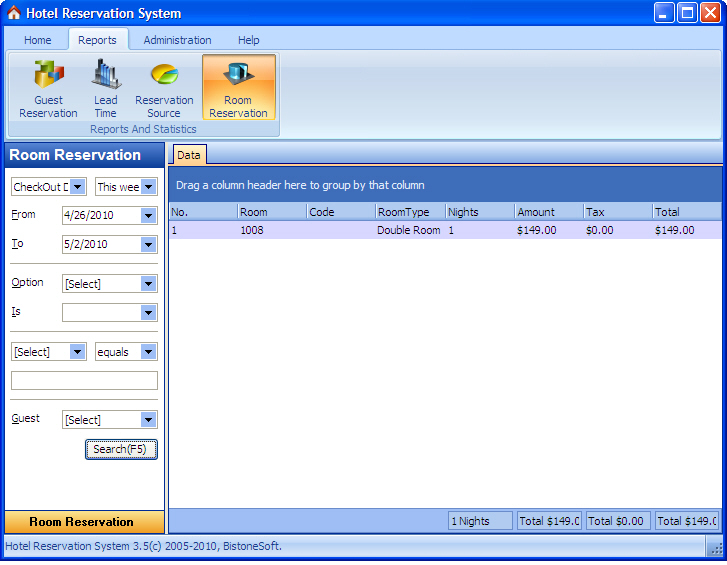
Figure 1 Room Reservation
Report Last Year
2 Reservation Source Report
i) Go to Reports
Section and Click Reservation
Source Report
ii) Set CheckOutDate
Is Last year
and Click Search
Button, and then You can get reservation source report
last year, as Figure 2 shows
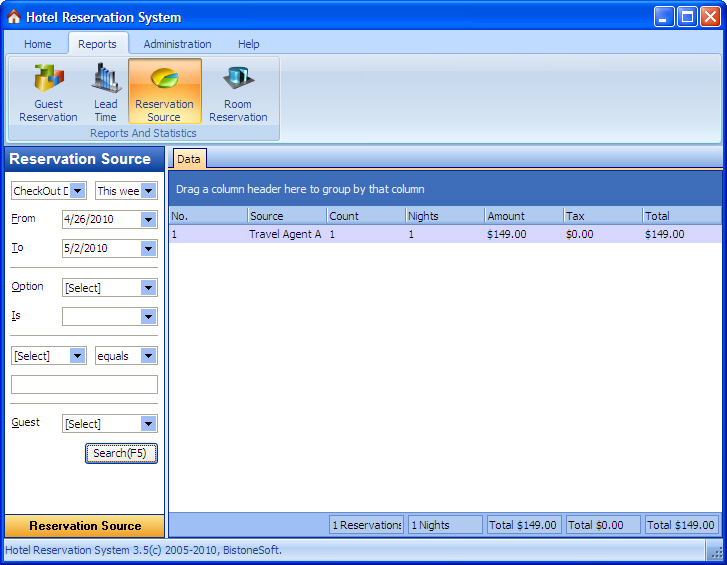
Figure 2 Reservation
Source Report Last Year
3 Lead Time Report
i) Go to Reports
Section and Click Lead
Time Report
ii) Set CheckOutDate
Is Last year
and Click Search
Button, and then you can get lead time report last year,
as Figure 3 shows
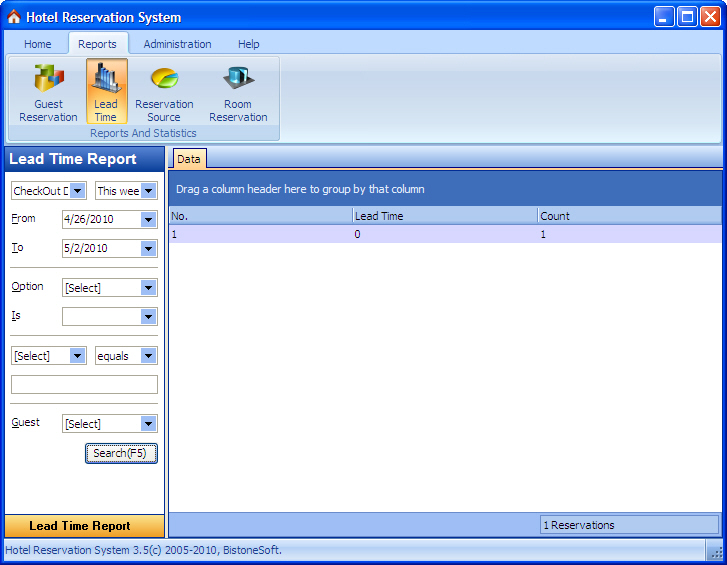
Figure 3 Lead Time
Report Last Year
4 Guest Reservation Report
i) Go to Reports
Section and Click Guest
Reservation Report
ii) Set CheckOutDate
Is Last year
and Click Search
Button, and then you can get guest reservation report
last year, as Figure 4 shows
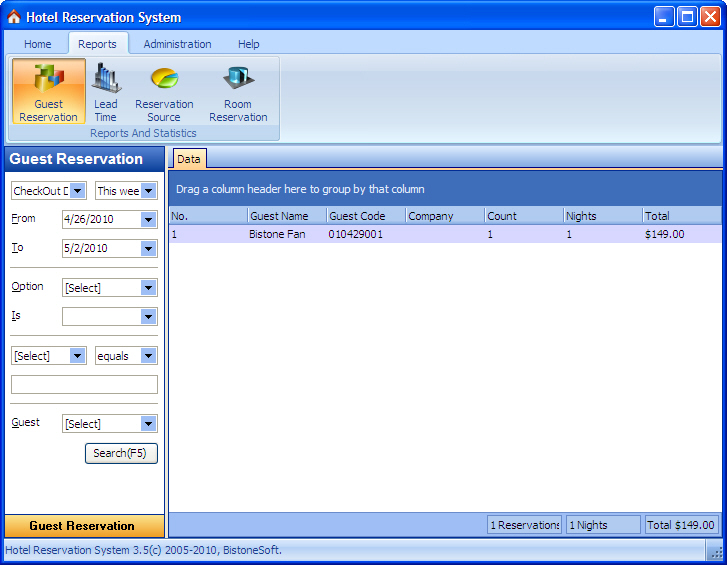
Figure 4 Guest Reservation
Report Last Year
|

